
Google is constantly evolving and improving its search engine to provide users with better results. One of the newest additions to its search engine is Google Word Coach, which aims to help users improve their English language skills and expand their vocabulary. This article will discuss all aspects of google word coach, including what it is, how it works, and how to access it.
What is Google Word Coach?
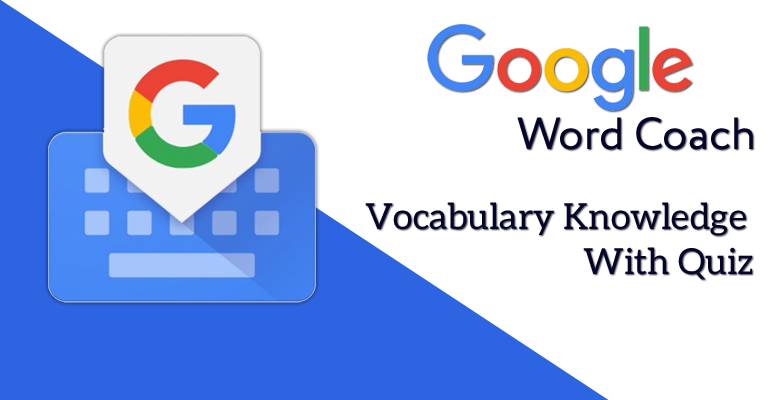
Google Word Coach is a fun and engaging game that is designed to help users improve their vocabulary and language skills. It is a quiz-based game that provides users with definitions, synonyms, antonyms, and example sentences for selected words, and interactive quizzes to test the user’s understanding and use of a word.
Google word coach was launched in February 2018, primarily for non-English speaking countries, including India. It aims to help non-native English speakers improve their language skills and vocabulary, but it can also be used by anyone who wants to expand their vocabulary and improve their language skills.
How Does Google Word, Coach Work?
Google Word Coach works by providing users with a fun and interactive way to learn new words and improve their language skills. Users can access the feature by searching for a word in the Google Search app, Google Assistant, or by searching for “Google Word Coach” or “ word coach” on Google. If Google Word Coach supports the word, users will see a “Word Coach card” that provides information about the word, including definitions, synonyms, antonyms, and example sentences.
Users can then take quizzes to test their knowledge and understanding of the word and how to use it. The quizzes are designed to be interactive and fun, helping users to improve their understanding of words. After completing the quiz, users will receive a score based on their performance, and they can learn and improve their vocabulary and language skills by taking quizzes about other words.
Google Word Coach- What are the benefits of using it
Google Word Coach provides several benefits to users who want to improve their vocabulary and language skills. Firstly, google word coach game is a fun and engaging way to learn new words and improve language skills. The interactive quizzes make learning new words more enjoyable and effective, and users can learn at their own pace.
Secondly, Google Word Coach is a convenient and accessible way to learn new words and improve language skills. Users can access the feature through the Google Search app, Google Assistant, or by searching for “ google word coach” or “Word Coach” on Google. This makes it easy for users to learn new words whenever they have a spare moment, whether they are on the go or at home.
Lastly, Google Word Coach is particularly useful for non-native English speakers who are looking to improve their language skills. It provides definitions, synonyms, antonyms, and example sentences for selected words, which can help non-native speakers better understand how to use English words in context.
How to Access Google Word Coach
Google Word Coach is a feature of the Google Search app and Google Assistant. To access it, follow these steps:
1. Open the Google Search app on your smartphone or tablet.
2. Search for the word you want to know more about.
3. If the word is supported by Google Word Coach, you’ll see a “Word Coach” card that provides information about the word, including definitions, synonyms, antonyms, and example sentences.
4. You can then take quizzes to test your knowledge and use of the word and see how well you understand its meaning.
Alternatively, you can access Google Word Coach by asking Google Assistant to define a word. To do this, simply say, “Hey, Google, define [word],” and Google Assistant will give you a definition of the word along with other information such as synonyms, antonyms, model sentences, and a tool to test your knowledge.
Playing the Quiz Game
Google Word Coach also offers a vocabulary quiz game that you can play in the Google app. Here’s how to play:
1. Open the Google app on your device (Android or iOS).
2. Tap the More button (represented by three horizontal lines) at the bottom right of the screen.
3. Scroll down and tap Vocabulary Trainer.
4. On the Vocabulary Trainer screen, press the “Start Quiz” button.
5. You now have to choose the correct definition for each set of vocabulary words that are displayed, along with multiple choice definitions, to earn points.
6. After answering each question, a message is displayed indicating whether the google word coach quiz answers are correct or incorrect. If you answer incorrectly, you have the opportunity to correct your answer and earn additional points.
7. Once you have answered all the questions, your final score will be displayed. You can then click the Resume Quiz button to start a new quiz or click the More Quiz button to access additional quizzes.
Note that Google Word Coach is an online quiz game, so an internet connection is required to access the quiz and track your progress. Additionally, google word coach English requires the Google app to be installed on your device.
Understanding Your Google Word Coach Score
The Google Word Coach score is a score assigned to users based on their performance in an interactive test provided by Google Word Coach. Quizzes are designed to test the user’s understanding and usage of selected words, allowing users to improve their understanding of words and improve their vocabulary and language skills.
After completing the test, users are given a score based on the number of correct google word coach quiz answers. Results provide a quick and easy way for users to track their progress and see how well they are doing.
The maximum score that can be obtained with Google Word Coach depends on the number of questions in each test and the difficulty of the tested words. There is no maximum score for Google Word Coach as the quizzes are constantly updated, and new words are added to the database.
The main goal of Google Word Coach is not to achieve the highest possible score but to learn new words and improve your vocabulary and language skills. Tests and results are just one aspect of this feature. Users are encouraged to use definitions, synonyms, antonyms, and example sentences provided by Google Word Coach to deepen their understanding of words and improve their language skills.
Downloading Google Word Coach: Methods
Google Word Coach is a game designed to improve non-native English speakers’ vocabulary. Despite downloading the google word coach game can be a challenge, this section offers three methods.
Method 1: Downloading as a Shortcut Icon
One way to access Google Word Coach is by playing it directly from the Google search engine on your mobile phone. After playing the game a few times, you may be given the option to add the game to your phone’s home screen. However, this method may not always work as the game does not guarantee codes.
Method 2: Finding the App in the Google Play Store
There is no official app for Google Word Coach in English. However, related vocabulary apps are available on the Google Play Store. It is essential to note that these apps are not official and may not have the same quality or features as Google Word Coach.
Method 3: Downloading Google Word Coach APK
Downloading an APK file from third-party websites is not a recommended method as these applications’ security features are not guaranteed. If you still want to proceed, it is important to choose a trusted website and be cautious of malware and advertisements.
Conclusion
Google Word Coach is a fantastic tool for improving your vocabulary and language skills. It is convenient, accessible, and fun, making it a great way to learn new words and improve your spelling skills. Google Word Coach is just one of the many features and tools that Google has built to help people use and understand the internet better and improve their digital skills. Whether you are a student, professional, or just want to learn more about the English language, google word coach english gameis definitely worth trying out.

