Choosing the right university is a life-changing decision, and the Ontario Universities’ Application Centre (OUAC) is your essential gateway to accessing Ontario’s top universities. Whether you’re a high school student, a transfer applicant, or a mature learner, understanding the OUAC login process can help streamline your journey toward higher education.
In this guide, we’ll walk you through how to log in, common issues and solutions, and pro tips to make your application process smooth and stress-free.
What Is the OUAC?
The OUAC (Ontario Universities’ Application Centre) is a centralized platform used by students to apply to multiple universities in Ontario. It simplifies the application process by allowing you to submit one application for multiple institutions.
Some of the programs you can apply to include:
- Undergraduate programs (via the 101 and 105 applications)
- Teacher Education
- Medical, Law, and Rehabilitation Sciences programs
How to Access the OUAC Login Page
To begin your application, you’ll need to visit the official OUAC login portal. Here’s a step-by-step breakdown:
- Go to: https://www.ouac.on.ca/
- Choose your application type (e.g., OUAC 101 for current Ontario high school students, OUAC 105 for others).
- Click on “Log In” on the top-right corner.
- Enter your username and password. If you’re a first-time user, click “Create My Account.”
Make sure your login credentials are secure and easy to remember you’ll need them throughout the application period.
Common OUAC Login Issues & Solutions
- Forgot your password?
Click on the “Forgot Password” link on the login page. You’ll receive an email with reset instructions. - Locked out of your account?
Too many failed login attempts can temporarily lock you out. Wait a few minutes or contact OUAC support for help. - Creating an account but not receiving the verification email?
Check your spam or junk folder. Also, ensure you’re using a valid and accessible email address.
Tips for a Successful OUAC Application
Navigating the OUAC portal is just the first step here’s how you can maximize your application success:
- Pay the application fee: You’ll need to complete the payment to submit your application officially.
- Start early: The earlier you start, the more time you have to gather documents and fine-tune your choices.
- Research programs carefully: Each university has unique admission requirements.
- Double-check your choices: You can apply to multiple programs, but make sure they align with your goals.
- Track deadlines: Missing a deadline can cost you your spot mark your calendar!
Why Is the OUAC Login Process So Important?
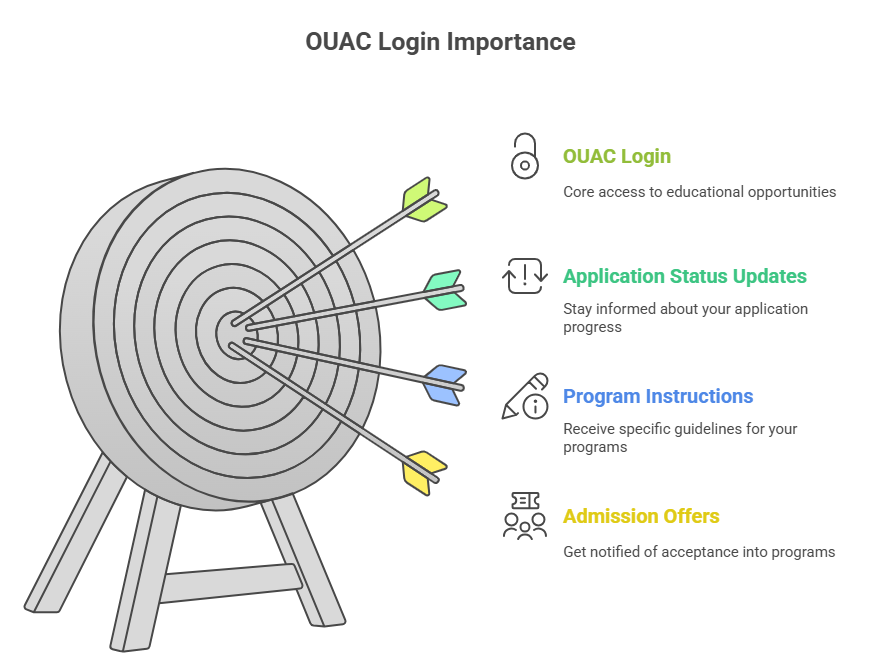
Your OUAC login is your personal key to opening educational doors in Ontario. It grants you access to:
- Application status updates
- Program-specific instructions
- Offers of admission
Being familiar with the login process ensures you don’t miss any critical updates that could affect your application status.
What Happens After You Log In and Apply?
Once your application is submitted:
- Universities will begin reviewing your application.
- You’ll receive email notifications when offers of admission are made.
- You can log in at any time to check the status of your application, update your contact information, or make changes (if allowed).
OUAC serves as the central communication hub between you and the universities, so staying logged in and checking frequently is key.
FAQs About OUAC Login Process
1. Can I apply to universities outside Ontario through OUAC?
No, OUAC is specifically for Ontario universities.
2. How many programs can I apply to?
You can apply to up to 3 programs, with the option to pay for additional choices.
3. Is OUAC used for graduate programs?
No, most graduate programs require direct application through each university’s graduate studies office.
4. Can I change my application after submission?
Yes, in most cases you can modify program choices or information before deadlines.
5. What if I miss a deadline?
Missing a deadline could mean missing out on admission be proactive and check each university’s deadline via the OUAC portal.








