Key Highlights About OUAC Username Examples
- A strong OUAC username is very important when you manage university applications through the Ontario University Application Center (OUAC).
- You have to follow certain rules, like character limits and allowed symbols, to make sure your OUAC username is correct.
- Privacy and security matter a lot when you pick your username. It helps keep your personal information safe in your OUAC account.
- Coming up with good username ideas will help make the application process easier and make sure your username fits your needs.
- Avoiding common errors when you make your OUAC username will help you stop delays in your university applications or problems with your account.
- If you can’t get the username you want, there are other ways that can help you finish your registration for OUAC without trouble.
Introduction
Creating your OUAC username is one of the first things you do when you start your university applications for Ontario universities. You use this username to get into your OUAC account. With it, you can check on your application process and take care of everything for your university applications. All people who apply, like high school students and others, need to choose a username they will remember. This makes it easy for you to log in and you won’t get confused later.
This guide will show you how to make a good OUAC username. It will help you make sure your username matches what the application process needs. It will also make things smoother when you use the OUAC and Ontario university websites.
Understanding the Importance of Your OUAC Username
Your OUAC username is not just for signing in. It helps you keep all your important OUAC account details in one place. When you fill out the online application or check your offers of admission, your OUAC username helps you keep track of everything in the OUAC system.
The OUAC username is very important for getting into your ouac account in a safe way. High school students and people from other places need this username to send in their information, check final grades, and see all their program choices. This username helps them use the ouac tool fast, keeps their data safe, and lets them see what they need, when they want.
Why Your Username Matters for University Applications
Your chosen username is very important in the application process for your ouac account. It is like your own name in the ouac system and this helps keep all your details connected. Your program choices, final grades, and other information are linked to your username. Because of this, ontario universities can look at your application and match it with your ouac account. This helps them send out offers of admission to the right people. So, your username is key to the whole ontario university application process.
If you are a high school student in Ontario, your username is very important at every step of the application process. If you forget your username, you may not be able to check your application status or find your reference number. You should use a username that you can remember and that looks good. This will help you deal with Ontario universities, and it will make the application process easier for you.
Universities use the right ouac username to keep each student’s documents in order. A good ouac username lets the university systems keep all your files in one place. This makes it easy for ouac and the university to find your data. Because of this, your application moves quickly and you get a decision on time.
Security and Privacy Considerations
It is very important to keep your privacy safe when you set up your OUAC account. A strong OUAC username can help you do this. It makes sure only the right people can get to your personal information. This includes your access codes and your program choices. A good OUAC username keeps your ouac account safe and protects your username and what you choose in your application.
If you are a Canadian citizen or a permanent resident and want to apply to Ontario universities, do not choose a username that is simple or easy to guess. To make your OUAC username stronger, use a mix of letters, numbers, or symbols. This will help keep your account safe during the application process and protect your academic data when you apply to an Ontario university using OUAC.
Also, do not use your email or phone number as your username. This can put your personal information at risk. It is better to have strong ouac account details, so other people cannot get into your ouac application. By doing this, you help keep your information safe. You can feel good knowing you have taken steps to stop others from using your personal information in the wrong way during your ouac process.
OUAC Username Requirements and Guidelines
To create your OUAC username, you need to follow some easy steps. These steps make sure your username can be used on the OUAC system. It also helps you stay away from any issues during the registration process.
When you pick your OUAC username, there are some rules you must follow. These rules tell you how long your username can be, what you can use to make it, and if there are any symbols you can put in it. The OUAC username should be easy for you to remember. It also needs to follow the ouac application rules. This will help you make your account without any problems. Then, you can keep up with your university applications and not run into any issues along the way.
Character Limits and Allowed Symbols
Choosing an OUAC username means you need to follow some set rules. Your OUAC username should be between 6 and 15 characters long. You can use letters, numbers, or a few special symbols that are allowed. A good username for OUAC makes it easy for you to log in and use the site.
It is best not to choose a username that is hard for you or for the OUAC system to remember. Try to use your last name and add some digits, like your birth year. This way, you can remember the username. It is also less likely that OUAC will have a problem with it.
Here is a quick guide to what you can and can not use when you make your OUAC username:
Criteria | Details |
|---|---|
Character Limits | Minimum: 6 characters. Maximum: 15 characters. |
Allowed Symbols | Alphanumeric symbols (A-Z, 0-9). |
Prohibited Characters | Special symbols (%, $, &). |
Combining Elements | Use full name, birth year, digits, etc. |
If you follow these tips, you will not make mistakes. You will also find that signing up is easy.
Common Mistakes to Avoid
When you make an OUAC username, there are some things that can make the application process slow or hard. To have a good and easy time with your application, you can try these tips. Use the right username on the OUAC site. Be careful during every step of the OUAC application process. A strong username helps you get into your account fast each time.
- Do not pick a username that is too hard to remember. Stay away from long or hard-to-type symbols or combinations.
- Stay away from personal details like your email address, your phone number, or any other private information.
- Your username should not be too short, since OUAC has rules on how many letters it needs.
- For better safety, never use the same password from any old account.
If you make some of these usual mistakes, your application on OUAC might take more time. You could even lose access to your account. Always check your username. Make sure it fits the OUAC standards and is easy for you to remember.
Step-by-Step Guide to Creating Your OUAC Username
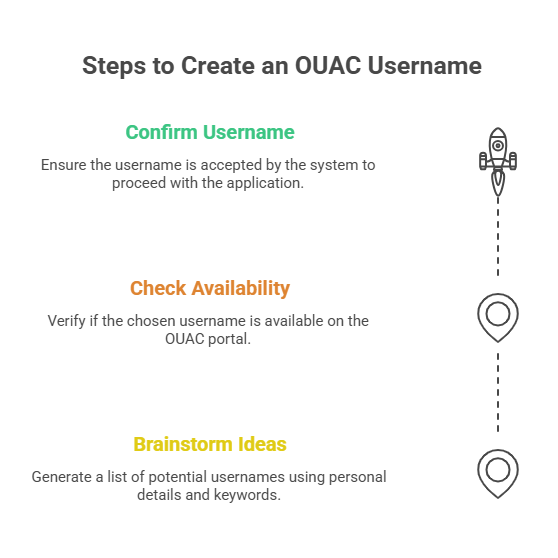
Creating your ouac username is easy when you follow a few steps. Start making it while you work on the ouac application. You can use your birth date with your full name to make your ouac username.
Log in to the ouac application portal. After that, enter the username you want to use. Make sure this username follows ouac’s rules about length and which letters or numbers you can have in it. After you make your username, check to see that it works. Be sure to pick a username you can remember. This will help you with your ouac application and make the process easier for you.
Brainstorming Effective Username Ideas
Creating a good OUAC username needs some new ideas. You want the username to fit the OUAC system. At the same time, make sure it is easy for you to use.
Start with what is important to you. You can use the first letter of your full name or just your last name. Some people also use their birth year in the username. You can use any part of your application that means something to you. Here are some good ideas to try when you think about your username:
- Be sure to use your first and last name when you make your username, like JohnSmith23.
- You can add numbers or years that matter to you, like Emily2023.
- Think about adding keywords that fit your application, such as UniApplicant45.
- Make patterns that you can remember, and keep them easy.
- Do not use too many extra special signs, because they could make it tough to get in.
Try to pick an OUAC username that stands out, but still follows all the OUAC rules. A good username can make your time with OUAC better from the very beginning.
Checking Username Availability
Making sure that your username is free on the login page of your OUAC application can help you avoid delays. You need to use the username you want when you start the setup process in OUAC. Try out the username during the setup to see if it is available. This step will help you get going with your OUAC application faster.
If your first choice is not free, the system will show some more options. These will have similar spelling or numbers. You can make a small change to your idea. This will help you get a new one. For example, if JaneDoe2022 is not open, you can use JaneDoe22.
The confirmation step is where you check if your username can be used. If the system lets you use it, you can move ahead with your ouac application. If it does not work, you can try another username from your list of backup ideas. By making sure your username is okay right at the start, you save time and keep the application process smooth. This way, you can get in and finish your application on the login page of your ouac application without any problems.
OUAC Username Examples for Inspiration
If you want to make the right OUAC username, it helps to check some good examples. A great way to make an OUAC username is to use your name, the current year, or any other relevant application information. This will make sure your OUAC username works well and follows their rules.
Good choices for an ouac username are things like Sarah2023 or ApplicationUser01. It is best to keep the username simple. This can help you a lot when you use it. These usernames are easy to type and they follow all the ouac rules. They also make it easy to find your info fast. If you want more ideas, you can read the next part. These samples will also use the current year and include relevant application information. They will fit all ouac username rules.
Sample Usernames That Meet OUAC Criteria
To help you pick your ouac username, here are some examples. All of these follow the ouac rules for choosing a username.
- JaneDoe23: This username has the full name with the current year. It makes the name look good and neat.
- UniApplicant456: It puts the word “applicant” with some digits. This shows you are the applicant.
- EmilyR2023: This one uses your last name, initials, and the current year. It is simple and easy to know it is yours.
- HighSchoolFirst09: The username has your school level and some digits. It is clear and easy to read.
Sample Username | Explanation |
|---|---|
JaneDoe23 | Uses full name and the year. |
UniApplicant456 | Mixes applicant info with digits. |
HighSchoolFirst09 | School level and digits together. |
Pick a style and username that you like and that also matches the ouac rules. You can use your full name, last name, the current year, and some digits to help you make a good ouac username as an applicant.
What to Do If Your Preferred Username Is Taken
If your best choice for an OUAC username is not there, do not feel bad. You can change it a little to make it yours. This way, the ouac username will be special and will still follow the ouac rules.
Try putting some digits, a year, or a reference number into your username. For example, if JohnSmith22 is not there for you, you can pick JohnSmith2022 instead. You can also use your program choices or the latest news about your application, like BioWilliam23, to make a new ouac username. This way, your ouac username will be easier to get.
You can get more good ideas when you mix things from your own life with things about your study or work. Try to not use ways that are too simple or common, as these may not be the best and could slow down your ouac registration. This way, it will move ahead without trouble.
Managing and Recovering Your OUAC Username
Keeping your ouac username safe is a key step in the application process. Write down your username and password on a piece of paper or in a safe place. This will help you not lose them if you have an emergency. A small step like this can make it easy to get back into your ouac account when you need it later.
The ouac username is needed to log in. If you do not remember it, the ouac system helps you find your forgotten username. You must be ready and have the right info with you. This saves time to get into your account. It will help you avoid extra delays in the application process.
How to Safely Store Your Login Credentials
It is very important to keep your OUAC username private. A good way to do this is to pick a safe place to keep your OUAC account username, password, and any other account info. Keeping these details in a safe place will help protect your ouac account.
You can use password managers or safe spots, like secure folders or notes, to keep your password safe. Do not write your password or username where other people, or anyone you do not trust, can see them. For example, do not use public computers or shared folders for this.
Method | Benefits |
|---|---|
Password Manager | Helps keep your passwords safe and in one place. |
Email Backup | You can find your login info if you forget it. |
Phone Notes App | Makes it quick and safe to see your usernames. |
When you keep your OUAC username and password safe, you protect your OUAC account. This is important to make sure there are no problems with your OUAC application process. If you lose or share your username or password, you could face delays. So, always keep your OUAC account information safe and only use it on the official site.
Steps to Recover a Forgotten Username
Forgetting your username is not the end. The OUAC website has tools that can help you get back in. First, go to the “Forgot Username” page. You will need to enter your email address and your date of birth. This way, OUAC can check that it is really you.
If the email with your username is not in your inbox, try to look in your spam folder. You can also reach out to OUAC support for help. If you are a high school student, talk to your guidance counsellor for help. It is a good idea to do this soon, so you can get your account username back fast.
Conclusion
Having a strong OUAC username is something important for your application process. The OUAC username is a key part of your online identity. It helps keep your OUAC account safe when you go through the application process. If you know what is needed, and take a little time to pick a good username, you can show you are ready to be at a university. Be sure to check if the username you want is free. Also, keep your username and password safe. A username that is easy to remember but still looks professional will make you look ready. This helps the people who read your application see that you take your future very seriously.
Your OUAC username needs to show you care about your goals. If you have questions or if you feel unsure, it’s okay to ask someone for help. The application process is a big part of your school journey. That is why it is good to make sure you get everything right.
Frequently Asked Questions
Can I change my OUAC username after registration?
No, you cannot change your OUAC username after you make an account. This username is linked to your application process and any offer of admission you might get. If you have problems with your username, you should contact OUAC support. You can also update your contact information for more help.
Is my OUAC username the same as my reference or application number?
No, they do not do the same thing. Your OUAC username lets you log in, and you need it for your university applications. The reference number and application number give details about the program you pick. You need both these numbers when you work on applications in the OUAC system.
What should I do if I forget both my username and password?
If you forget both your OUAC username and password, you can use the “Forgot Username” and “Forgot Password” tools on the login page. You will need to put in your email address and date of birth to start getting your account details back. Guidance counsellors can also help you find your username or password if you need help getting it back fast.
Are there any restrictions on special characters in usernames?
Yes, OUAC does not let you have special characters like %, $, or & in your username. The website has this rule so everyone has to follow their guidelines the same way. You can only use letters and numbers in your ouac username. This makes it easy to sign up and helps you not get errors. Before you make a username, it is good to check the OUAC login page for all the rules. That way, you know you are doing it right.
Will my OUAC username be visible to universities?
No, universities do not see your OUAC username. In the application process, your personal information, like your OUAC username, stays private. It will not be shared with other university systems. So, your username and details from the OUAC remain safe. Privacy is kept strong for everyone in this process.









