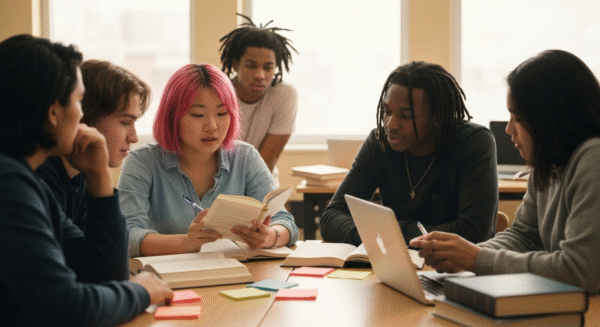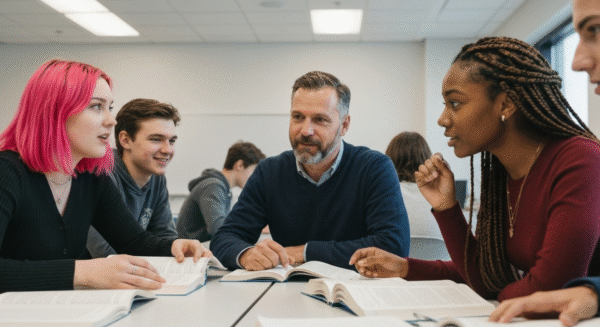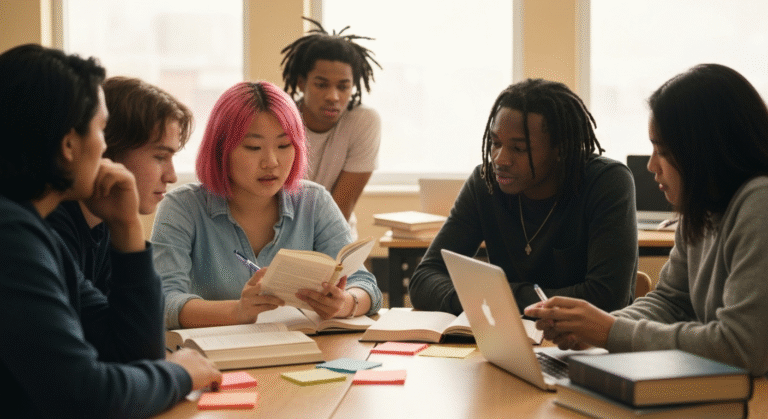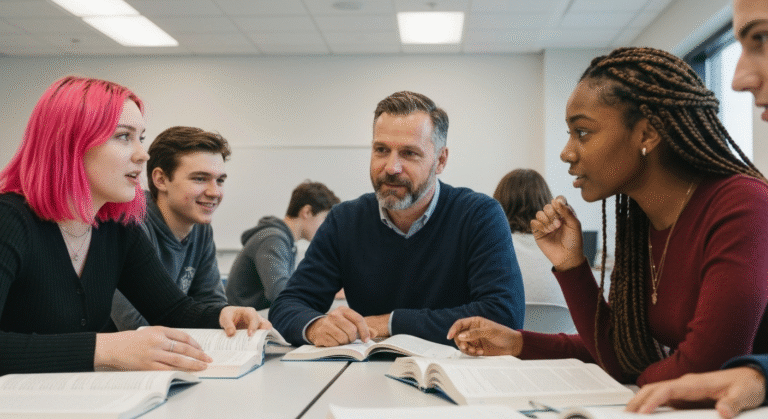Applying to Ontario universities can be exciting,but also a little overwhelming. That’s where the OUAC 101 application comes in. If you’re a Grade 12 student currently enrolled in an Ontario high school and expected to graduate with an OSSD (Ontario Secondary School Diploma), this guide is built for you. We’ll walk you through the full OUAC 101 process, key deadlines, mistakes to avoid, expert strategies, and real student stories so you can apply with confidence.
What Is OUAC 101 and Why It Matters?
OUAC 101 is the centralized application used by current Ontario high school students to apply to universities across the province. Managed by the Ontario Universities’ Application Centre (OUAC), it simplifies the process by allowing you to submit one form to multiple universities.
OUAC 101 vs 105: What’s the Difference?
| Criteria | OUAC 101 | OUAC 105 |
| For Whom | Ontario high school students | International, mature, or out-of-province applicants |
| School Status | Must be in Grade 12 full-time | All others |
| Form Access | Through school-issued PIN | Self-registered |
Who Should Use OUAC 101?
You should use the OUAC 101 application if:
- You’re a full-time student at an Ontario high school
- You’re expected to receive your OSSD
- You haven’t attended any post-secondary education
If you’re studying in a private high school in Mississauga, for example, and plan to graduate with an OSSD, then OUAC 101 applies to you.
Step-by-Step OUAC 101 Application Process for High School Students
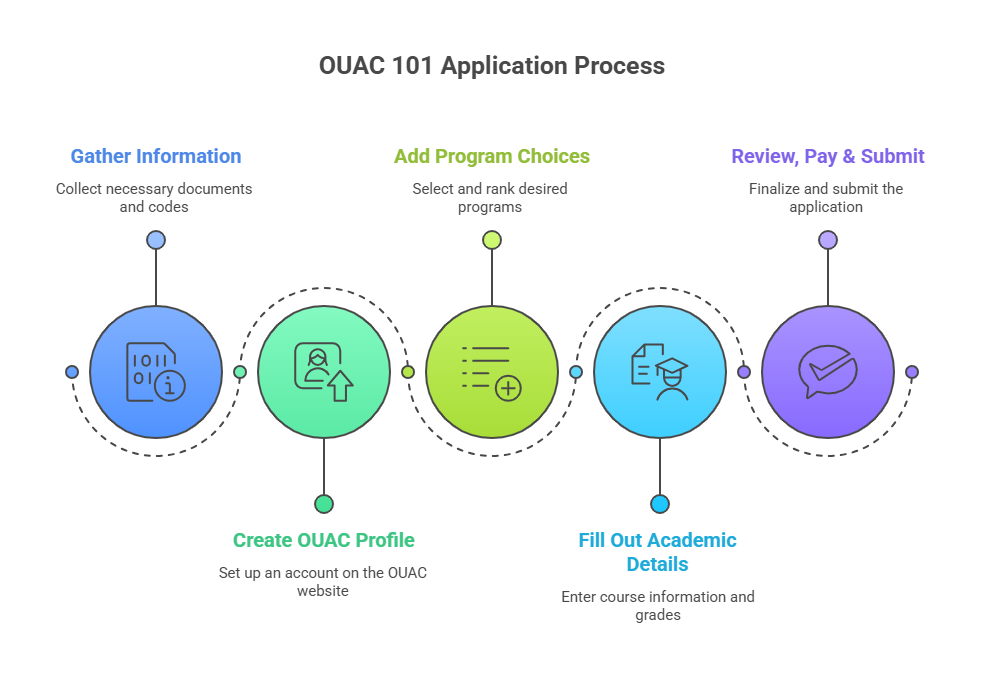
Step 1 – Gather Your Information
Before you begin:
- OUAC access PIN (from your school)
- Ontario Education Number (OEN)
- Your school’s MIDENT (Ministry Identification Number)
- List of program codes
Pro Tip: Download the official OUAC 101 Application Checklist (PDF) for a smoother process.
Step 2 – Create Your OUAC Profile
Visit www.ouac.on.ca and log in using your PIN.
Quick Tips:
- Use a personal email (not your school address)
- Store your password and OUAC 101 login info safely
Step 3 – Add Program Choices + Rank Them Smartly
Use the OUAC dashboard to:
- Add up to three programs for a base fee
- Drag and drop to rank choices
- Mix competitive and safety options
For Example Nina applied to UofT, York, and Laurier,strategically ranking her top choice third to avoid pressure. She still got in!
Step 4 – Fill Out Academic Details
Add current courses and anticipated final marks. Avoid:
- Incorrect course codes
- Leaving required fields blank
Common Pitfall: Students sometimes forget to include anticipated grades. Always double-check.
Step 5 – Review, Pay & Submit
- Base fee: $150 for three programs
- Each additional choice: $50
- Pay by credit card or online banking
Tip: Screenshot your confirmation page.
Understanding the OUAC Dashboard & Key Sections
After submitting, use your OUAC dashboard to:
- Track application status
- Access program choices
- See responses and offers
Optional tabs include:
- Activities & Employment
- Additional comments
Make use of the Activities section to highlight any experiences from your university preparation programs or extracurricular involvement.
Important Deadlines for OUAC 101 – 2025 Edition
- Application opens: October 2024
- Submission deadline: January 15, 2025
- First offer rounds: February 2025 onward
- Final decisions: May 2025
OUAC 101 Application Fees Explained (and How to Budget Smartly)
- Base Fee: $150 for up to 3 choices
- Additional Choice: $50 each
- Supplementary fees may apply (portfolio, essays, etc.)
For Example Jason applied to five programs and paid $150 + $100 extra. He budgeted early by cutting back on non-essentials and saved the difference.
After You Apply: What Happens Next?
- Tracking Offers & Responses
Universities will send offer letters to your OUAC account and email.
- Accepting/Declining Offers
Rank doesn’t affect which offers you get. You can accept only one at a time.
- Using the Admission Information Service (AIS)
If you don’t receive any offers by May, AIS helps match you with open programs.
To learn more about broader processes, check out how to apply to universities in Canada.
Mistakes Students Make on OUAC 101 (And How to Avoid Them)
Common errors:
- Typing the wrong program code
- Missing deadlines
- Forgetting your OUAC 101 login info
Reddit Story: One student shared how they forgot to update a changed email,missing an offer! Always double-check contact info.
Expert Tips to Complete Your OUAC 101 Application Successfully
- Don’t choose programs based on peer pressure,choose what fits you
- Save early for extra program costs
- Use the Activities section to tell your story
- Double-check your entries before submission
Final Thoughts
Your OUAC 101 application isn’t just a form; it’s the beginning of your future. Take your time, ask the right questions, and don’t feel pressured to rush the process. Need help? Contact USCA Academy for expert guidance from teachers who understand the OUAC system inside out.
Frequently Answered Questions About OUAC 101
1. Is OUAC 101 only for Ontario high school students?
Yes. OUAC 101 is specifically designed for students currently enrolled full-time in an Ontario high school and working toward their Ontario Secondary School Diploma (OSSD). If you’re completing Grade 12 and haven’t previously attended any post-secondary institution, this stream is meant for you. A real-world example would be a student at a Toronto public school using their school-issued PIN and Ontario Education Number to log in to OUAC and apply to three Ontario universities in one go.
2. Is OUAC only for Ontario universities?
Yes. OUAC,the Ontario Universities’ Application Centre,manages applications exclusively for public universities within Ontario. That means you can apply to schools like the University of Toronto, Western University, and McMaster through one centralized platform. If you’re looking to apply outside of Ontario, such as to UBC or McGill, you’ll need to use each university’s individual application system.
3. Do all universities have the same deadlines on OUAC?
No, and this is important to understand. While the general deadline is usually around mid-January, highly competitive programs,like Engineering at Waterloo or Rotman Commerce at UofT,may have earlier deadlines for supplementary forms or documents. For example, a student applying to Queen’s Commerce learned too late that a separate PSE (Personal Statement of Experience) had an earlier due date. Always verify each university’s program deadlines on their official site.
4. Do I need to submit transcripts manually for OUAC 101?
Not usually. If you’re a current full-time Ontario high school student, your grades are automatically sent by your school to OUAC. However, if you’re part of a special program like IB or taking private credits outside your main school, you might be asked to upload documents separately. One Mississauga student completing an online English course had to scan and submit final grades via email as requested by the university.
5. Is there a fee waiver option for OUAC 101 applicants?
Yes. Financial help is available, but it’s not automatic. Speak to your school’s guidance counselor about your circumstances. They can submit a request on your behalf to the OUAC or your school board. A student from a low-income household in Brampton successfully received a waiver for the base application fee after providing a simple letter from their counselor outlining financial need.