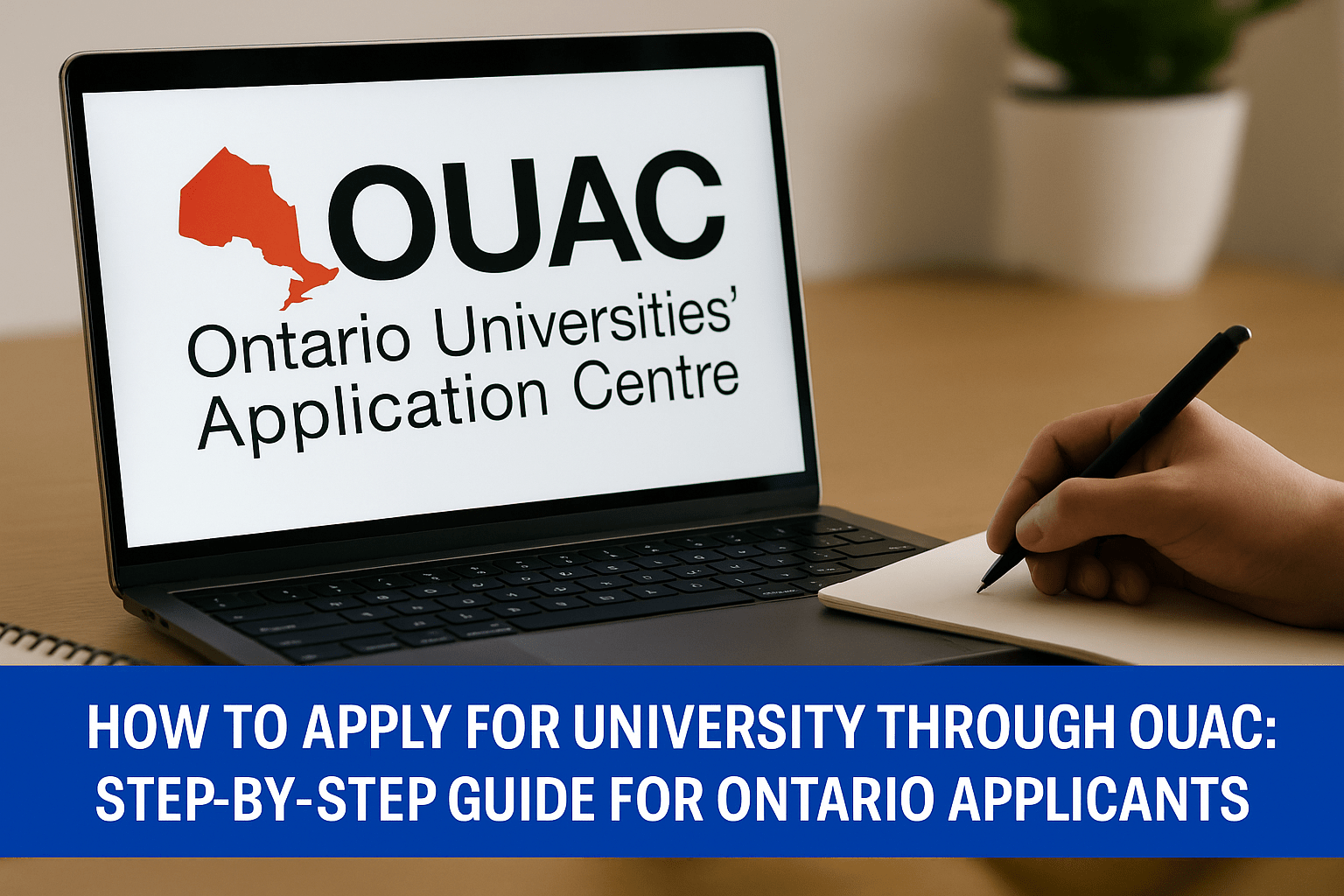How to Apply for University Through OUAC: Step-by-Step Guide for Ontario Applicants
Are you planning to apply to a university in Ontario, Canada? The Ontario Universities’ Application Centre (OUAC) is your one-stop platform to apply to multiple universities with just one application. Whether you’re a high school student in Ontario or an international student looking to study in Canada, this guide will walk you through how to apply for university through OUAC—from login to submission.
What is OUAC?
The Ontario Universities’ Application Centre (OUAC) is a centralized service that processes applications for undergraduate programs at Ontario universities. It simplifies the application process, allowing you to apply to several universities at once without submitting separate applications.
Step 1: Understand the OUAC Application Types
Before you start, determine which application stream applies to you:
- OUAC 101: For current Ontario high school students.
- OUAC 105: For all other applicants (e.g., international students, mature students, out-of-province students).
Choose the correct stream based on your background to avoid delays or rejections.
Step 2: Create Your OUAC Account and Log In
Visit the official website: www.ouac.on.ca
- Click on the appropriate applicant type (101 or 105).
- Select “Create My Account” or “OUAC Login” if you already have one.
- Provide a valid email address and create a secure password.
Tip: Make sure your email is active and accessible—OUAC and universities will send important updates here.
Step 3: Research OUAC Programs and Universities
Use the Program Finder tool on the OUAC website or browse university websites directly to:
- Learn about available undergraduate programs.
- Understand admission requirements (e.g., GPA, prerequisite courses, language tests).
- Note important application deadlines.
Popular Ontario universities that accept OUAC applications include:
- University of Toronto
- Western University
- McMaster University
- Queen’s University
- University of Ottawa
- University of Waterloo
- York University
Step 4: Fill Out Your OUAC Application
After logging in:
- Add Personal Information – Include your name, date of birth, citizenship, and other details.
- Select Your Programs – Add the programs you’re applying to. You can apply to as many as you like, but additional fees may apply after the first three choices.
- Enter Your Academic Background – Provide details about your current or past schools.
- Submit Supporting Documents – Depending on your applicant type (especially for OUAC 105), you may need to upload transcripts or test scores.
Step 5: Pay the Application Fee
The base application fee is CAD $156 for your first three program choices. An additional $50 is charged for each extra choice. Some universities may also charge supplementary fees.
Payment options include:
- Credit card
- Online banking
- Cheque or money order
Step 6: Review and Submit Your Application
Before submitting:
- Double-check all details, including program codes and university names.
- Ensure your email address and contact information are correct.
- Save or print your application summary and confirmation number after submission.
Note: Once you submit, you can still log in later to make certain changes—like updating contact info or changing program choices (some restrictions apply).
Step 7: Track Your Application and University Responses
After submission:
- Log in to your OUAC account regularly to monitor updates.
- Expect emails from universities asking for additional documents or interviews.
- Use your OUAC Reference Number when contacting universities.
Key Deadlines to Remember
While deadlines can vary, typical timelines include:
- January – Recommended deadline for Ontario high school students (OUAC 101)
- March–May – Offers of admission typically released
- June 1 – Deadline to confirm offers
Always verify deadlines with each individual university.
Final Thoughts
Applying through OUAC makes the university application process in Ontario much more efficient. Whether you’re a local student or applying from abroad, following the correct steps—from OUAC login to program selection—will give you the best shot at joining one of Canada’s top universities.