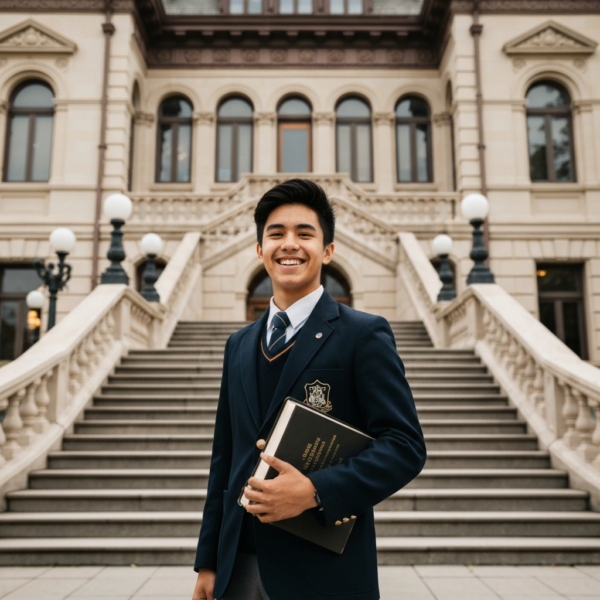Key Highlights About OUAC Application Status
- Easily check your OUAC application status online through the secure portal using your login credentials.
- Keep track of your progress in the undergraduate application process for Ontario universities.
- Your reference number is a key tool for tracking correspondence and updates regarding your application.
- The portal allows you to manage university choices and check for an offer of admission.
- Receive timely updates and confirmation emails to stay informed about your application information.
- Avoid common mistakes by securely storing your credentials for seamless future access.
Introduction
Keeping track of your OUAC application status and transcript is an important step in the undergraduate application process for Ontario universities. You can use the online portal to check for new updates or wait for an admission decision. The portal makes it easier for you to see the things you need to know. When you know how to use the system, you will not miss any key information. If you check the portal often, you will see updates on what you have sent in, the status of your documents, and any offers of admission from Ontario universities. This helps you get all the news you need as you move through the application process.
Students must ensure their Grade 12 marks meet the university admission requirements listed by the OUAC.
Read More About OUAC Application
Understanding the OUAC Application Portal
The OUAC application portal has a simple layout that makes it easy for you to track your applications and GPA. If you are applying to Ontario universities, you can use this portal to find all your application information in one place.
With this portal, you can do more than just view your ouac applications. It is the main place to set your program preferences, answer admission offers, and send in extra documents. You can get to your credentials anytime, so it is easy to check your application whenever you want. This is helpful for all applicants to any ontario university who need to check and use their application details quickly.
Key Features of Your OUAC Account
Your OUAC account gives you tools that help you manage your university journey. The application links menu helps you get to the main parts of the site quickly, so you can move around the portal without trouble. You can change your application or see updates at any time. You are in control when you use the portal.
You can also change your university choices or update your program choice if you need to, but you have to do it before the deadline. This gives you the chance to pick what works best for you and find the best fit for your academic goals. But, if you change your mind late, there may be less room in some programs, so keep that in mind.
You can also check your application fees and tuition fees in your account. You can pay online in a way that is safe and clear. This makes it easy to finish your undergraduate application. All of these features make the OUAC portal a great place for you to track and handle everything about your application.
Required Information to Log In
Accessing your account starts with having some key details ready. You will need your username and password that you set up when you created your account. Be sure to keep them in a safe place so that no one else can get to your information.
Sometimes, the email address you used during sign-up may also be needed to check your access. The email is also important because OUAC sends updates about your application there. You should always make sure your email works and that you type it in right.
Another important thing you need is your reference number, which you get after you submit your application. This number helps with checking your identity when you write or call for help. If you lose any of these details, it can make things hard. This is why you should keep everything tidy and in the right spot for an easy time with your application.
Navigating to Your Application Status
It is easy and fast to check the status of your application on the portal. When you log in, you will see the application links menu. Here, you can find options to track the status of your application and see your progress. The application information will be updated by universities as they get and handle your documents. So, it is good to check it often.
This part helps you watch the application process in real time. You can see if your documents are confirmed or if you can look at decisions. With just a few clicks, you will know where you are at in the admissions cycle.
Step-by-Step Guide to Accessing Status Updates
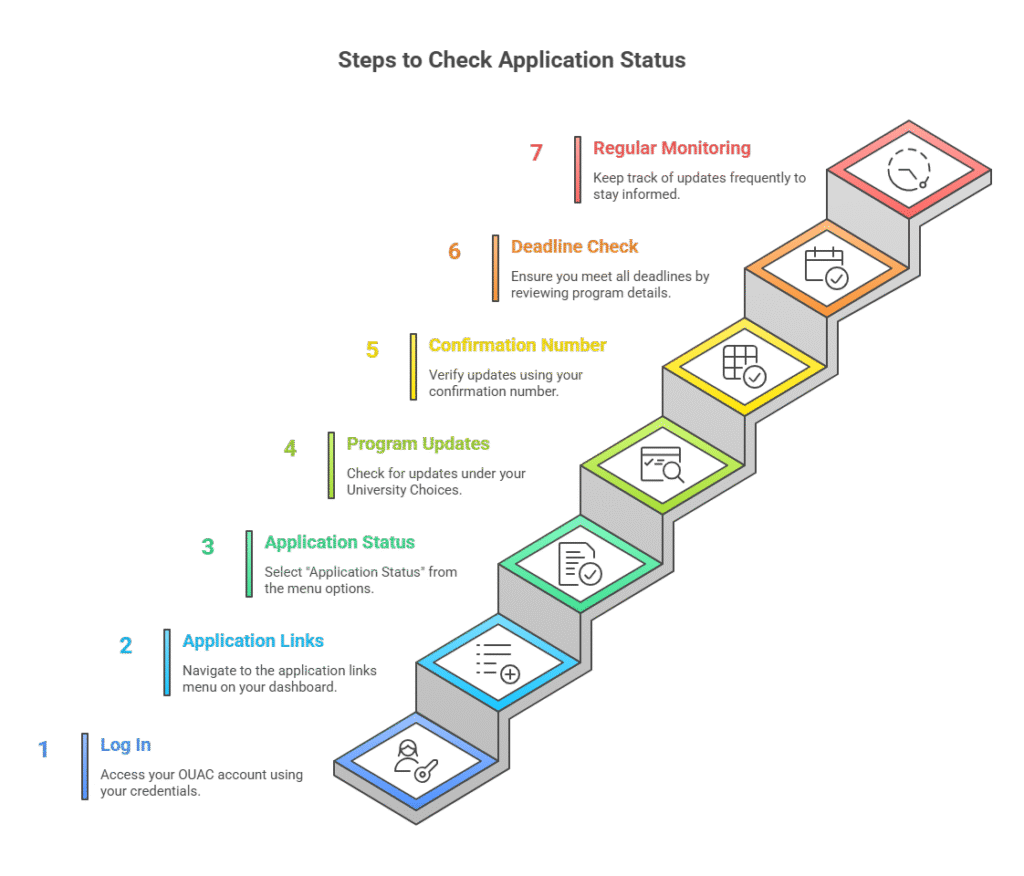
Checking the status of your application at OUAC is an easy process if you follow these steps:
- Log in to your OUAC account with your username and password.
- Go to the application links menu on your dashboard.
- Click on “Application Status” from the choices you see.
- Find your program under University Choices and check for any updates.
- Use your confirmation number to make sure any changes or updates you made have been sent.
- Look at the date program details to make sure you meet all deadlines.
- Do this often to catch new updates on time.
Keeping track of the status of your application means you will not miss important messages about offers of admission or anything else you need to know. Always make sure your information is up to date for the best chance at a good outcome.
Common Status Terms and Their Meanings
Understanding where your application stands means you need to know some common words. Here is what these words usually mean:
| Term | Meaning |
| Offer of Admission | This means you have been accepted into the program. You need to say yes to join by the deadline. |
| Admission Decision | The university is still looking at your application to see if you meet the rules. |
| Group B Applicant | These applicants must answer by the deadlines shown in the offer of admission, which may include a response by early June. |
| Business Days | This means days that are not weekends or holidays. People use these days to process what applicants send. |
| Earliest Date | This is the first day when you might need to reply to your admission offer. |
These short meanings help you understand updates about your application. Knowing this can help you plan and stay ready for what comes next.
Troubleshooting Login and Access Issues
It is normal for people to have problems with login sometimes. If you cannot get into your account, first check that you have typed the right username and password. Sometimes, being inactive for a long time can log you out, so try logging in again with a new session.
There are times when the server might be getting worked on. If it happens, you have to wait and try again a few times. If you still cannot get in, use the troubleshooting steps on the portal or reach out to support for help.
Forgotten Password or Username Solutions
Losing your username or password can happen to anyone, but it’s something you can fix. If you forget your password, click the “Forgot Password?” link. You need to enter the email that you used to sign up. Then, follow the steps that come in the email sent to you. Make sure to check the spam folder, too, just in case the email goes there.
If you can’t remember your username, look at old emails from OUAC. They often put your username in those messages. It’s a good idea to keep these emails in a safe place, so you do not have this issue again.
If you still cannot get access, contact OUAC support right away. Tell them you need to get your username or password back. Try to keep your details in order the next time, so you get the most out of your portal without trouble.
Conclusion
To sum up, checking your OUAC application status online is simple. This process helps you know what is happening with your application. When you understand the main features of the OUAC portal and follow each step in the guide, it will be easy for you to find your status updates. You can know what each term means and know what to do if any problems come up. Keeping up with your application status can help you feel less stress and gets you ready for what comes next in your studies. If you have more questions or if you need help with anything, do not wait to ask for support.
Frequently Asked Questions About OUAC Application Status
1. How often is my OUAC application status updated?
Your OUAC application status is changed as schools check over your paper. Most of the time, it happens in 1 to 3 business days. How fast you hear back can depend on the application process, payment methods, and what is happening in the current year. Applicants need to look often so they know what is going on.
2. Can I check the status of multiple applications at once?
Yes, you can see the status of all your applications at the same time on the application links menu. The portal brings together details for all your university choices under one undergraduate application, including information about virtual tours. This makes it easy to keep track of updates for every program.
3. What should I do if my application status hasn’t changed for a long time?
If you see that the status of your application is not changing after the usual business days, you should contact the universities with your reference number. They will help you know more about your admission decision and tell you what steps to take next.
4. Will I receive email notifications for status updates?
Yes, you will get email alerts about changes to the status of your application. These updates can include information about decisions and offers of admission. Make sure that your email accepts OUAC messages, so you do not miss any important updates on the offer of admission or the status of your application.
5. Who can I contact if I notice an error in my application status?
If you see any errors in your application status, get in touch with the OUAC or use the admission information service. You can also check the university information pages. Give your reference number when you ask for help to fix any problems fast. Applicants should act quickly to keep their updates right.